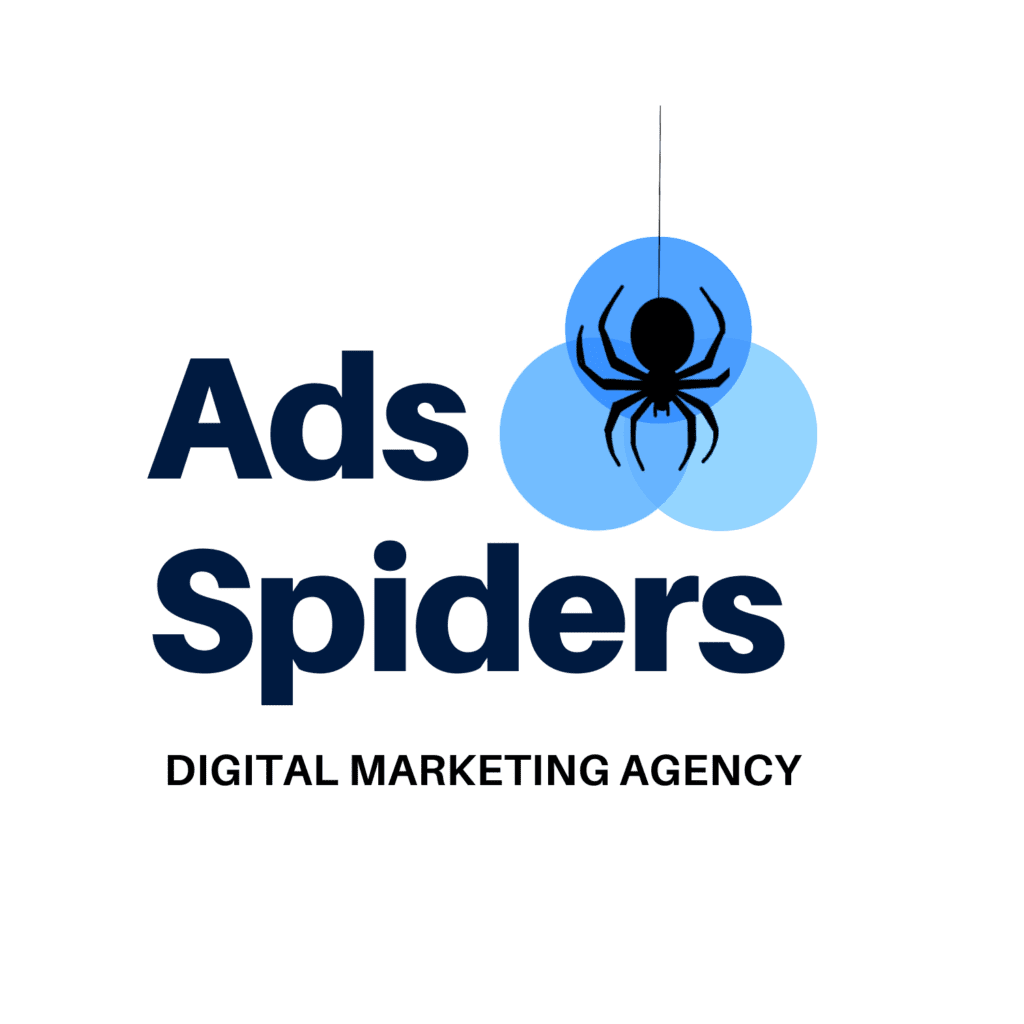Let’s be honest PPC can feel like gambling. One day, you’re getting solid returns. Next, you’re wondering where $10,000 disappeared. Sound familiar? You’re not alone.
PPC waste is real. Recent industry benchmarks show that advertisers waste nearly 25% of their ad budget each month due to poor campaign setup and lack of optimization. That could mean $2,500 or $25,000 down the drain, depending on your spending. Ouch.
But here’s the good news: Most of that waste? It’s fixable. In this guide, we’ll uncover the top 5 PPC mistakes draining your budget and show you exactly how to plug the leaks. Whether you’re a business owner or a paid ads manager, these are the steps that will turn your PPC from a money pit into a money maker.
Ready to stop the bleeding?
Mistake #1: Ignoring Negative Keywords
Not filtering your traffic is like leaving your front door wide open. Anyone can walk in, regardless of whether they belong there.
Negative keywords help you prevent your ads from being shown to the wrong audience. Think of them as your PPC bouncers. Without them, your ads might show up for terms like “free SEO tools” when you’re selling premium software.
Why It Hurts
- You pay for clicks from users who will never convert.
- Your Click-Through Rate (CTR) goes down, hurting your Quality Score.
- Your budget dries up faster.
What to Do Instead
- Audit your Search Terms Report weekly.
- Use modifiers like “-free”, “-cheap”, or “-jobs” to filter out irrelevant traffic.
- Segment your negative keywords by ad group or campaign level.
Pro Tip:
Download our free Negative Keyword Audit Template to get started in minutes. It’s one of the fastest ways to clean up your traffic and save money immediately.
Takeaway: Every irrelevant click is a donation. Stop giving Google charity.
Mistake #2: Broken Conversion Tracking
You wouldn’t fly a plane blind. So why run PPC without tracking conversions?
Conversion tracking is your radar. It tells you which keywords, ads, and landing pages are driving actual results. Without it, you’re just guessing and paying to do so.
The Real Cost
- You can’t measure ROI
- Smart Bidding algorithms underperform
- You’re flying blind in your optimization efforts.
Common Setup Mistakes
- Only tracking form submissions (not calls or chats)
- Double-tagging or misconfigured Google Tag Manager (GTM)
- Not testing your conversions after setup.
Action Plan: 5-Step Tracking Audit
- Use GTM Preview Mode to verify trigger accuracy.
- Check Google Ads for duplicate conversions.
- Use test submissions/calls to ensure goals fire correctly.
- Tag all CTAs: forms, buttons, phone numbers, WhatsApp, etc.
- Compare Analytics vs. Ads conversion totals weekly.
Takeaway: No tracking = no growth. Fix it now or keep guessing.
Mistake #3: Bidding Blindly (Manual vs. Smart Bidding)
Let’s face it bidding strategy can feel like rocket science. Do you go manual for more control? Or Smart Bidding for machine learning magic?
Spoiler: There’s no one-size-fits-all answer. But choosing the wrong one can kill your budget.
Why It Matters
- Manual bidding might be too slow for competitive markets
- Smart Bidding can overspend if your conversion tracking is broken.
- The wrong bid strategy leads to wasted impressions and lost ROI
When to Use What:
| Campaign Type | Recommended Strategy |
| Brand Campaigns | Manual CPC |
| Competitor Terms | Target Impression Share |
| Lead Gen Campaigns | Maximize Conversions (w/ ROAS) |
| E-Commerce | Target ROAS |
Smart Bidding Checklist
- Is your conversion tracking working 100%?
- Do you have at least 30 conversions/month?
- Is your budget steady (no big fluctuations)?
Takeaway: Bid smarter, not harder. Use data to guide your strategy.
Mistake #4: Poor Quality Score & Broad Match Mayhem
Broad match can be a trap. One day you’re bidding on “wedding planner NYC,” and next thing you know, you’re showing for “divorce lawyers near me.”
Broad match keywords without guardrails can destroy relevance. And that torpedoes your Quality Score.
What’s a Quality Score Anyway?
It’s Google’s way of grading how relevant your ad, keyword, and landing page are to the search query. Scores range from 1 to 10. Higher = cheaper clicks.
Why It Matters
- Low Quality Score = higher CPC
- Fewer impressions for the same budget
- Worse ad placements (hello, page 3)
How to Fix It
- Match keywords to highly relevant landing pages.
- Write ads that mirror the user’s search intent.
- Avoid over-relying on broad match; use phrase or exact match where possible.e
- Split test ads every 2 weeks
Bonus Tip: Use our Keyword Intent Mapping Template to align every keyword with a relevant page.
Takeaway: Google rewards relevance. Don’t play guessing games.
Mistake #5: Skipping Regular PPC Audits
Would you drive your car for a year without a tune-up? Of course not. So why treat your PPC account any differently?
PPC audits are your maintenance checks. They catch leaks, misfires, and overspending before things blow up.
What Happens Without Them?
- You keep wasting money on underperforming keywords.
- Bids spiral out of control.
- Broken links or disapproved ads go unnoticed.
Weekly Audit Checklist
- Check Search Terms Report
- Look at CTRs < 1% (rewrite those ads!)
- Pause keywords with $0 conversions after 50+ clicks.
Monthly Audit
- Review Quality Scores
- Adjust bid strategies if performance shifts.
- Refresh ad copy and creative.
Quarterly Audit
- Landing page speed & mobile usability
- Update negative keyword list.
- Re-evaluate your campaign goals.
Takeaway: Regular audits = long-term performance. Don’t fly autopilot.

Advanced Tips to Go Beyond Fixing Mistakes
Alright, you’ve cleaned up the mess. Now it’s time to grow.
Advanced Insight #1: Attribution That Works
Most people use last-click attribution. Big mistake.
Try data-driven attribution instead. It gives credit to every step in the buyer’s journey.
Visual Tip: Imagine a soccer goal. The final kicker scores, but every pass mattered. That’s attribution.
Advanced Insight #2: Automate or Fall Behind
Use automation scripts to:
- Pause low-performing keywords
- Adjust bids based on the time of day.
- Spot anomalies in CPC or CTR
There are free scripts out there (e.g., from Google or GitHub). One hour of setup can save 10 hours a month.
Advanced Insight #3: Marry CRO with PPC
Clicking an ad is just the start. What happens next matters more.
Audit your landing pages:
- Is it mobile-first?
- Do CTAs pop?
- Is the message clear and fast to load?
Use heatmaps and user recordings (try Hotjar or Microsoft Clarity) to improve performance.
Takeaway: PPC is one piece of the puzzle. Don’t ignore what happens after the click.
Tools & Templates to Make Life Easier
Here’s a roundup of free, ready-to-use tools you can grab right now:
- Negative Keyword Master List (pre-built by niche)
- Conversion Tracking Audit Checklist
- Bid Strategy Decision Matrix
- Campaign Audit Calendar Template (Weekly/Monthly/Quarterly)
- Automation Script Starter Pack
- CRO Landing Page Heatmap Guide
These resources aren’t fluff. They’re battle-tested and built to save you hours.
Final Thoughts:
If you’ve made any of these mistakes, you’re not alone. But now, you know better. And for your better PPC results, start with smarter actions.
Use this article as your checklist. Tackle one issue per day. Within a week, you’ll notice better performance, fewer wasted clicks, and more peace of mind.
Try this today: Start with your search terms. You might be shocked at what’s draining your budget.
Have a PPC horror story or win to share? Drop a comment. Let’s learn together.
FAQ
1. How do negative keywords save money?
They block irrelevant clicks. Example: Removing “free” dropped one campaign’s CPC by 22%.
2. What does a working conversion setup look like?
All key actions (form fills, calls, purchases) are tracked in Google Ads, verified via GTM, with no duplication.
3. Manual or Smart Bidding?
Use the manual when testing or for tight control. Use Smart Bidding for scale once conversion data is reliable.
4. How to improve Quality Score?
Improve ad relevance, use tighter keyword groups, and make sure the landing page reflects the search intent.
5. How often should I audit PPC?
Weekly (surface-level fixes), monthly (bid adjustments), and quarterly (strategy review).