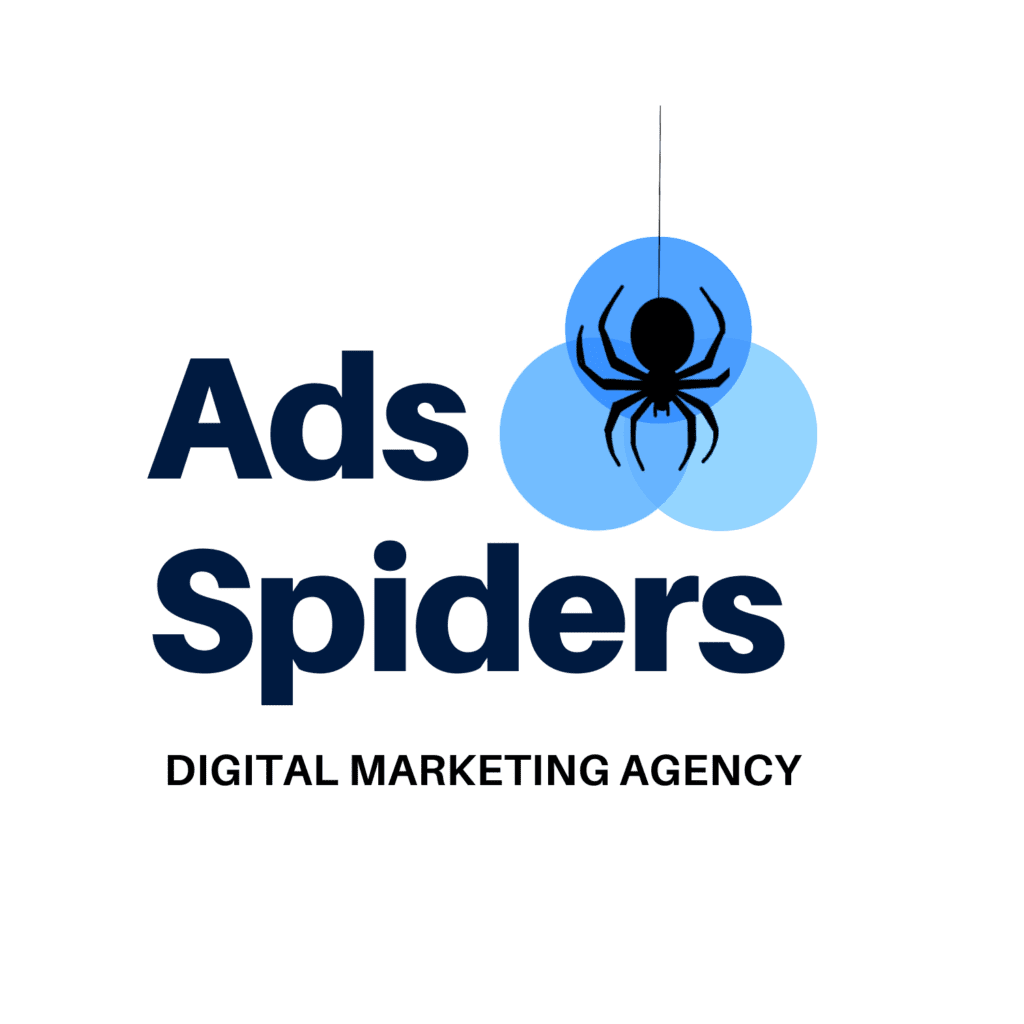Are you frustrated by slow workflows, buggy code, or expensive software subscriptions? Building modern websites comes with a mountain of challenges: complex coding, tight deadlines, and the constant pressure to stay ahead with the latest technologies. For many developers, finding the right tools that are powerful yet affordable can feel impossible. But what if you could access a suite of powerful, professional-grade tools that streamline coding, improve collaboration, boost performance, and secure your site from threats? This comprehensive guide reveals the Free Web Development Tools You Need in 2025. Whether you’re just starting or a seasoned pro, these tools will help you work smarter, ship faster, and build better websites all without breaking the bank.
1. Code Editors and IDEs: Your Coding Command Center
Your code editor is the heart of your development process. An inefficient or clunky editor can slow you down, cause errors, and frustrate your creative flow. Luckily, several free editors offer premium features that turbocharge your coding sessions.
Visual Studio Code (VS Code)
VS Code is a lightning-fast, open-source editor that has taken the developer community by storm. It supports a massive library of extensions that add functionality like language support, debugging tools, and Git integration. Features like IntelliSense offer smart code completions, making your typing faster and more accurate.
Why VS Code?
- Cross-platform (Windows, macOS, Linux)
- Integrated terminal and debugger
- Thousands of free extensions
- Customizable themes and shortcuts
Atom
Developed by GitHub, Atom is known for its hackability. It allows developers to customize almost every aspect of their editor through packages and themes. Atom’s GitHub integration makes collaboration seamless.
Sublime Text (Free Version)
Sublime Text is lightweight and super fast, ideal for those who want a minimalist yet powerful editor. While the full version is paid, the free trial offers nearly full functionality without time limits, making it a popular choice.
2. Version Control and Collaboration: Never Lose Your Work Again
Have you ever lost hours of work due to accidental file overwrites? Or struggled to merge code changes from multiple team members? Version control systems like Git are a lifesaver.
Git
Git is the industry standard for version control. It tracks changes in your code and lets you revert to previous versions if something breaks. It supports branching, so you can experiment without affecting your main codebase.
GitHub
GitHub is a cloud-based hosting platform for Git repositories. It’s a social hub where millions of developers share, review, and collaborate on code. Features like pull requests and issue tracking make team workflows smoother.
GitLab & Bitbucket
Alternatives like GitLab and Bitbucket offer free private repositories and built-in continuous integration (CI/CD) tools. These platforms cater well to both small projects and enterprise workflows.
Why Version Control Matters:
- Track every change and who made it
- Collaborate efficiently across teams and time zones
- Experiment safely without fear of breaking the main code
3. Design and Prototyping Tools: Visualize Before You Build
Web development isn’t just about code; great design is crucial for user engagement. However, poor design workflows cause delays and miscommunication. These free design tools help you create, share, and refine your ideas quickly.
Figma
Figma is a browser-based design tool perfect for UI/UX design and prototyping. Its real-time collaboration feature means designers and developers can work simultaneously, eliminating long email chains.
Adobe XD (Free Starter Plan)
Adobe XD offers intuitive wireframing and prototyping capabilities with integration into the Adobe ecosystem. The free plan is generous enough for many small projects.
Excalidraw
Excalidraw offers simple, sketch-style wireframes and diagrams that are easy to create and share. It’s great for rapid brainstorming and early-stage design.
How to Use These Tools Effectively:
- Start with low-fidelity wireframes to outline the user flow
- Share interactive prototypes with stakeholders for feedback
- Iterate quickly without writing a single line of code
4. Testing and Debugging Tools: Quality Assurance Made Simple
Launching a website riddled with bugs or poor performance can tank your credibility. Catching issues early with the right testing tools is essential.
Chrome DevTools
Built into Google Chrome, DevTools lets you inspect your HTML, CSS, and JavaScript live on any page. You can profile performance, debug scripts, and even simulate mobile devices.
Postman
Postman simplifies API testing by allowing you to create and send HTTP requests easily. It’s invaluable when working with backend services or third-party APIs.
Lighthouse
Google’s Lighthouse audits your site’s performance, accessibility, SEO, and best practices. It provides actionable suggestions that anyone can follow.
Jest
Jest is a JavaScript testing framework widely used for unit and integration tests, especially in React projects. It’s simple to set up and runs tests quickly.
Why Testing Matters:
- Prevent bugs before deployment
- Improve user experience with faster, reliable sites
- Maintain SEO rankings by adhering to best practices
5. Performance and Optimization Tools: Keep Visitors Happy and Rankings High
Slow loading times are one of the biggest causes of user abandonment. Performance optimization tools help you diagnose and fix bottlenecks.
Google PageSpeed Insights
This tool analyzes your site on mobile and desktop, grading speed and providing prioritized fixes.
WebPageTest
Offers advanced performance reports, including load times, time to first byte, and waterfall charts from multiple locations.
GTmetrix
Combines data from Google and YSlow to give comprehensive performance insights and history tracking.
6. Package Managers and Build Tools: Automate the Mundane
Managing libraries and dependencies manually can lead to broken builds and version conflicts.
npm
Node Package Manager (npm) hosts thousands of JavaScript packages. It makes installing, updating, and managing dependencies straightforward.
Yarn
An alternative to npm, Yarn caches packages locally for faster installs and includes features to avoid version conflicts.
Webpack
Webpack bundles your JavaScript files and assets for production, enabling you to use modular code and optimize loading.
How They Help:
- Automate dependency management
- Bundle and minify assets for faster load times
- Simplify complex build processes
7. APIs and Backend-as-a-Service (BaaS): Power Up Your Backend Quickly
Building backend infrastructure from scratch is time-consuming and requires maintenance. BaaS platforms and APIs offer ready-made backend functionality.
Firebase (Free Tier)
Firebase provides real-time databases, authentication, cloud functions, and hosting, all accessible via simple APIs.
Supabase
An open-source alternative to Firebase, Supabase uses SQL databases and supports real-time subscriptions.
JSONPlaceholder
For testing and prototyping APIs, JSONPlaceholder offers fake endpoints with realistic data.
Why Use BaaS:
- Focus on frontend development
- Scale the backend without managing servers
- Speed up prototyping and MVPs
8. Security and Accessibility Tools: Build Trust and Compliance
Ignoring security or accessibility can lead to data breaches, legal issues, and lost users.
OWASP ZAP
An open-source security scanner that detects vulnerabilities like SQL injection and cross-site scripting.
Axe Browser Extension
Automates accessibility testing to ensure your site meets WCAG guidelines.
SSL Labs
Tests your SSL/TLS setup for configuration issues and vulnerabilities.
9. Bonus: Learning and Community Resources
The tech landscape changes fast. Staying sharp requires ongoing learning and access to communities for support.
MDN Web Docs
Mozilla’s MDN is a goldmine of documentation on web standards, languages, and APIs.
freeCodeCamp
Free, interactive lessons and projects covering web development fundamentals and advanced topics.
Stack Overflow
A vast Q&A community where you can find solutions and ask for help.
Final Thoughts
The difference between a stressful, slow web development process and an efficient, enjoyable one often comes down to your toolkit. These free tools provide professional-grade functionality to enhance every aspect of your workflow from writing code to designing, testing, optimizing, and securing your projects. The best part? You don’t have to spend a dime to access them. Start integrating these top free web development tools today and watch your productivity, code quality, and project success soar.
FAQs
Q1: Are free web development tools good for professionals?
Yes, many free tools are trusted by professionals and offer powerful features.
Q2: Can beginners use these tools?
Yes, they are beginner-friendly with plenty of tutorials available.
Q3: Are there any costs involved?
Most core features are free; premium upgrades are optional.
Q4: How do I pick the right code editor?
Choose based on language support, ease of use, and available extensions.Q5: Why is version control important?
It tracks changes, helps with collaboration, and prevents data loss.