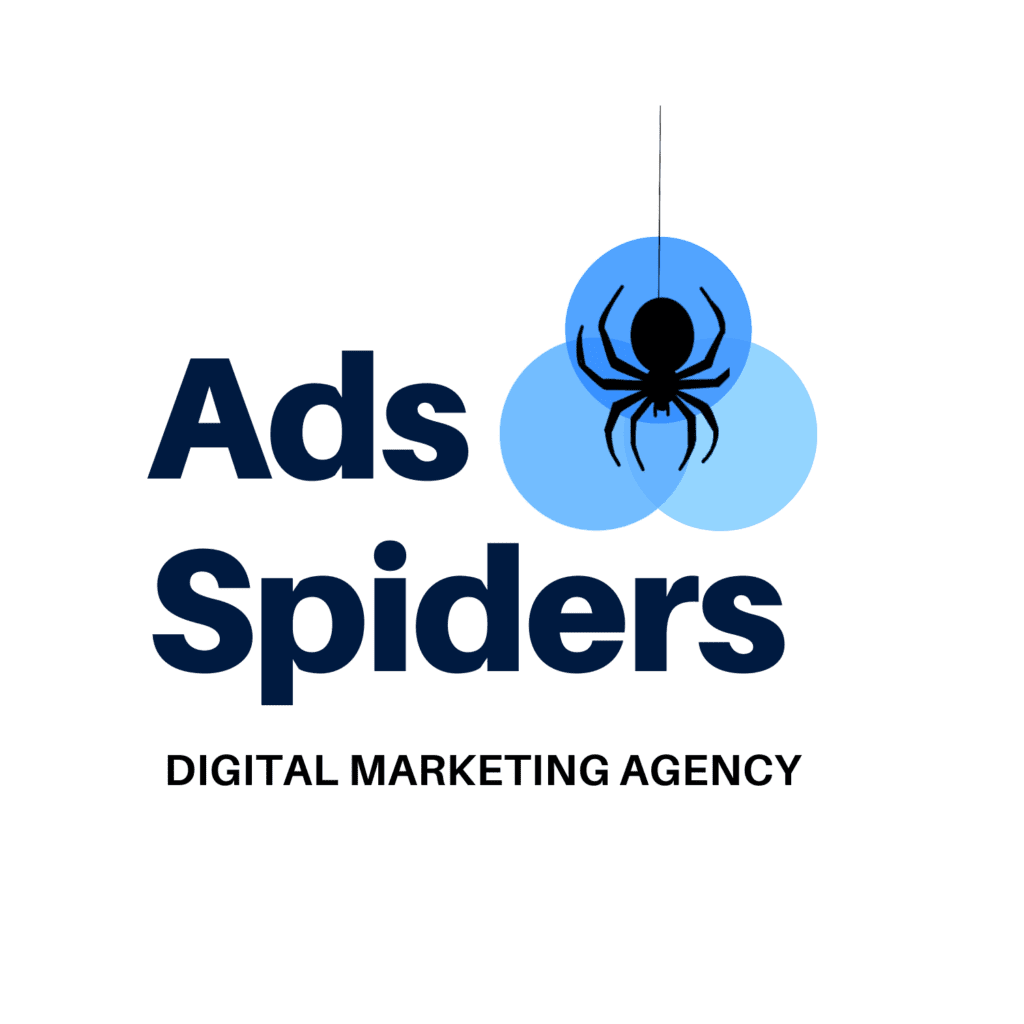Is Your WooCommerce Store Quiet While Others Are Buzzing With Sales? You’re not alone. Many store owners build beautiful WooCommerce websites only to wonder why sales stay flat… or worse, drop. That’s frustrating, right?
Here’s the truth: designing a WooCommerce store isn’t enough. If it doesn’t guide visitors smoothly to a purchase, it’s just a pretty storefront with no customers.
But don’t worry. In this article, we’ll show you 7 costly WooCommerce design mistakes that could be silently killing your sales in 2025and more importantly, how to fix them fast.
Let’s dig in, step by step.
1. Slow Page and Checkout Load Times
Speed matters more than ever. In 2025, customers expect instant results. If your product or checkout page takes longer than 3 seconds to load, you could lose over 50% of your traffic and that’s backed by Google’s data.
Why it Hurts:
- Every second delay reduces conversions by 7%.
- Google uses speed as a ranking factor, so slow sites drop in search results.
The Fix:
Quick Wins:
- Compress images using tools like Tiny PNG.
- Enable caching with plugins like WP Rocket.
Deeper Fixes:
- Use a CDN (Cloudflare is free).
- Upgrade to a WooCommerce-optimized hosting provider.
Pro Tip: Run regular audits with Google PageSpeed Insights. Anything under 80 on mobile is costing you sales.
Wrap-up: Don’t let a sluggish site turn away ready-to-buy customers. Speed isn’t just niceit’s non-negotiable.
2. Complicated Checkout Process
Ever walked into a store and walked out because the cashier line was too long? That’s exactly what a complicated checkout does online. Friction equals abandonment.
What’s Going Wrong:
- Too many fields.
- Mandatory account creation.
- No guest checkout.
The Fix:
Simplify your checkout:
- Offer guest checkout.
- Reduce form fields to the essentials: Name, Email, Shipping, and Payment.
- Use one-page checkout plugins like “CartFlows.”
Bonus Tip:
Use trust badges near your payment buttonVisa, MasterCard, SSL, etc. They subtly reassure buyers.
Wrap-up: Every extra step is a chance to lose the sale. Keep it smooth, short, and secure.
3. Poor Mobile User Experience
By 2025, over 70% of WooCommerce traffic will come from mobile. Yet many stores still feel awkward to navigate on phones.
Common Pain Points:
- Tiny buttons.
- Images don’t scale.
- Menus are hard to find.
The Fix:
Go mobile-first:
- Use responsive themes like Astra or GeneratePress.
- Keep buttons at least 44px wide.
- Use collapsible menus and sticky navigation.
Template Suggestion:
Use a card-based layout with large touch targets. Think of it like flipping through Instagram, not squinting at a desktop site squeezed onto a phone.
Wrap-up: If your mobile site frustrates users, they’re gone in seconds. Optimize for fingers, not just eyes.
4. No Trust Signals
Would you buy from a shady-looking online store with no reviews or security signs? Neither would your customers.
What’s Missing:
- No reviews or testimonials.
- No security or return policy is visible.
- Poor design = poor first impression.
The Fix:
Add visual credibility:
- Use real testimonials with names/photos.
- Display badges: “30-Day Guarantee,” “SSL Secured,” “Trusted by 10,000+.”
- Clean up the design with whitespace and consistent fonts.
Pro Tip: Don’t fake reviewspeople can tell. Authenticity builds trust, and trust builds sales.
Wrap-up: If visitors don’t trust your site in the first 5 seconds, they won’t buy matter how great your product is.
5. Hidden Costs at Checkout
You’ve nailed the product. The customer is ready. Then boom shipping fees and taxes pop up. Cart abandoned.
Why It Kills Conversions:
- 55% of cart abandonments happen due to unexpected costs (Baymard Institute).
The Fix:
Be upfront:
- Add a “Shipping Calculator” on product pages.
- Show taxes earlyn’t surprise them.
- Offer free shipping if possible. If not, set a threshold: “Free over $50.”
Template Tip:
Create a progress bar during checkout that shows total cost transparency from the start.
Wrap-up: Surprises are great for birthdays, not checkouts. Be clear and you’ll close more sales.
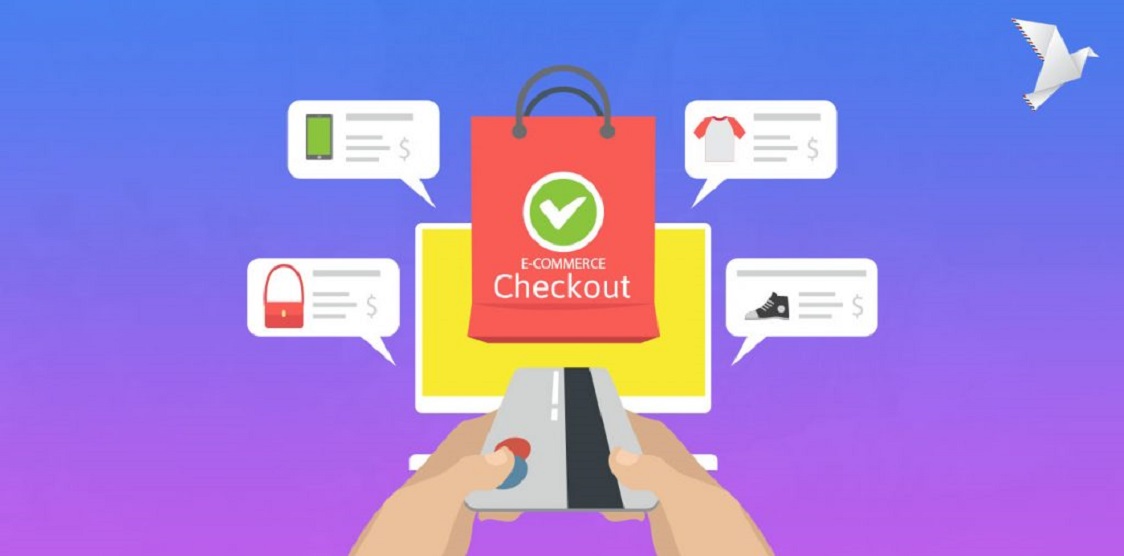
6. Weak Product Pages
Your product page is your sales rep. But if it’s cluttered, vague, or hard to navigate customers bounce.
Common Issues:
- No clear value proposition.
- Generic or low-quality photos.
- No bullet-point benefits.
The Fix:
Optimize every section:
- Add a strong headline: “Eco-Friendly Leather Tote – Built for Everyday Adventure.”
- Use high-res images (with zoom feature).
- Break down features vs benefits in bullets.
- Add FAQs under the product description.
SEO Bonus:
Use H2 headings with target keywords: “Sustainable Leather Bag Features,” “Why Customers Love It,” etc.
Wrap-up: A strong product page answers questions before they’re asked. Make it easy to say “yes.”
7. Plugin Conflicts & Broken Features
WooCommerce is powerful. But too many plugins or poorly coded ones can break your checkout, crash your site, or confuse your visitors.
Signs Something’s Broken:
- Customers can’t add to the cart.
- Check out freezes.
- Layout glitches on mobile.
The Fix:
Routine Maintenance:
- Deactivate plugins one by one to find conflicts.
- Keep themes and plugins updated.
- Use staging sites to test changes.
Pro Tip: Install WP Debug Log or use tools like Query Monitor for deeper issues.
Wrap-up: A broken cart isn’t just a tech glitch’s lost revenue. Monitor it like a heartbeat.
Self-Audit Checklist (Printable or Downloadable PDF)
| Area | Mistake to Avoid | Fix |
| Speed | Slow load times | Compress, Cache, CDN |
| Checkout | Too many steps | One-page, guest checkout |
| Mobile UX | Bad buttons & layout | Mobile-first design |
| Trust | No testimonials or badges | Add real reviews & SSL |
| Pricing Transparency | Hidden fees | Clear total early |
| Product Pages | Weak content or layout | Strong CTAs & SEO |
| Functionality | Plugin/theme conflicts | Monthly checks |
Case Study: $10K in Lost Sales Recovered
One client came to us after months of traffic but no conversions. A 3-second checkout delay and a confusing mobile layout were to blame.
We:
- Simplified checkout.
- Improved mobile UX.
- Added social proof with video testimonials.
Result? Conversion rate jumped from 0.9% to 3.5% in 45 days. That’s a $10K increase.
Lesson: Sometimes small tweaks bring massive gains.
Final Thoughts:
Your WooCommerce store has potential but only if it’s built to sell, not just look good.
The 7 mistakes above are some of the biggest silent killers of eCommerce success. But now you’ve got the knowledge and the fixes. Try one or two of these improvements today.
Already implemented some? Comment below with your experience or results, I’d love to hear!
FAQs:
1. What’s the biggest reason WooCommerce stores lose sales?
Speed and poor checkout UX are the top culprits in 2025.
2. How do I test if my WooCommerce checkout is broken?
Use tools like Hotjar, Google Analytics, or even a friend to run a live test through the checkout.
3. Are free themes hurting my store’s performance?
Some are. Many free themes aren’t optimized for WooCommerce or mobile.
4. What’s a good conversion rate for WooCommerce in 2025?
Anywhere from 2% to 4% depending on your niche. If you’re below 1%, there’s room to improve.
5. Should I hire a WooCommerce developer or use plugins?
Use plugins for small tasks, but for growth or scaling, hire a developer or agency.